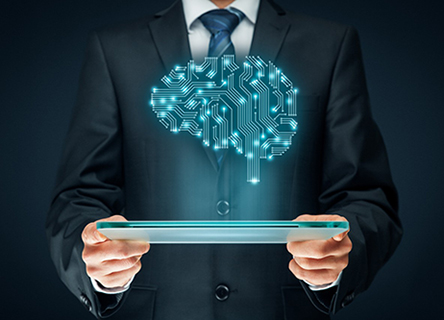The following lists a variety of ancillary sources of information to enable the “self-learner” IBM InfoCenter and LibrariesMaster list of all IBM InfoCenters. InfoCenters offer online help for various IBM products. This URL will take you to the master index of all IBM InfoCenters. http://www.ibm.com/support/publications/us/library/#software
Jazz productsOnline library for our Jazz-based products that covers podcasts, presentations, tech tips educational videos, and how-to videos for the JAZZ-based products. And don’t forget to check out the JAZZ FORUM (https://jazz.net/forum). http://jazz.net/library/
Youtube:
Subscribe to these YouTube Channels to keep up with some of the latest innovations coming to you from IBM Engineering, Case studies, demos, and “how-to” videos:
IBM Engineering End-user Enablement
IBM Jazz
Applied Model-Based Engineering
IBM Engineering Events
Several years of web sessions covering the IBM Engineering Lifecycle Management platform, to serve as online self-enablement sessions:
Self-Enablement Datasheets with lots of recordings.Documentation on DOORS, Workflow/RTC, Test Manager/RQM, Rhapsody, and more
Other portals that offer information on IBM products and documentation IBM Demo (Product demos) – https://www.ibm.com/demos/
IBM Training and Skills Solutions (Training and certification) – https://www.ibm.com/training
Knowledge Center (Product documentation) – https://www.ibm.com/support/knowledgecenter
IBM Cloud (Cloud product documentation) – https://cloud.ibm.com/docs
IBM Developer (Developer focused portal) – https://developer.ibm.com/
IBM Redbooks (Solutions and how-tos) – http://www.redbooks.ibm.com/
IBM Support Community: Requesting access and managing authorized support contacts video course (https://learn.ibm.com/course/view.php?id=4720) with short videos on these topics:- Create an IBM ID
– Requesting access to your company’s IBM Support account
– Administrators: Managing your IBM Customer Number (ICN)
– Introducing the IBM Support Community: Open and manage cases
– Introducing the IBM Support Community: Search
– Introducing the IBM Support Community: Forums As we transition to the new IBM Support Community at https://www.ibm.com/mysupport you might have questions about the different capabilities available to users in the community and how their access to those capabilities can be managed. • Review all your existing authorized support contacts, change their role or remove their access.• Add a new support contact and grant them a role (you need to know their IBMid, usually their email address).• Maintain rules to automatically approve self-nomination requests from users with an email address in a specific internet domain.• Review pending requests not automatically approved and decide whether to grant or reject the user’s request.