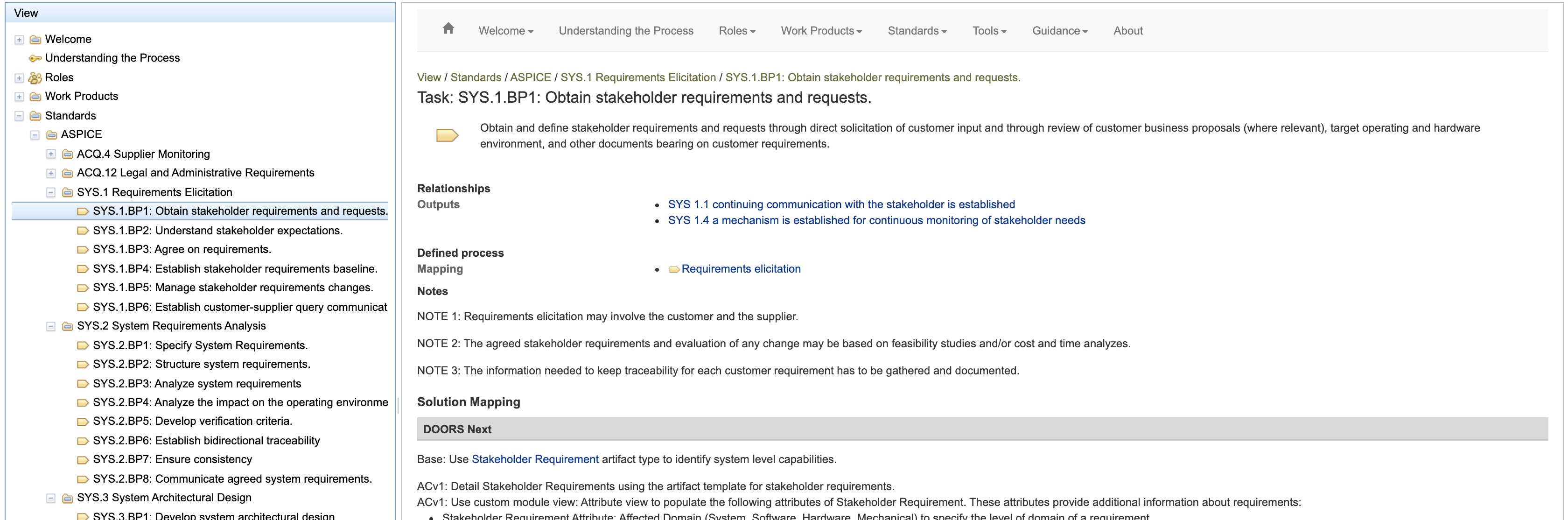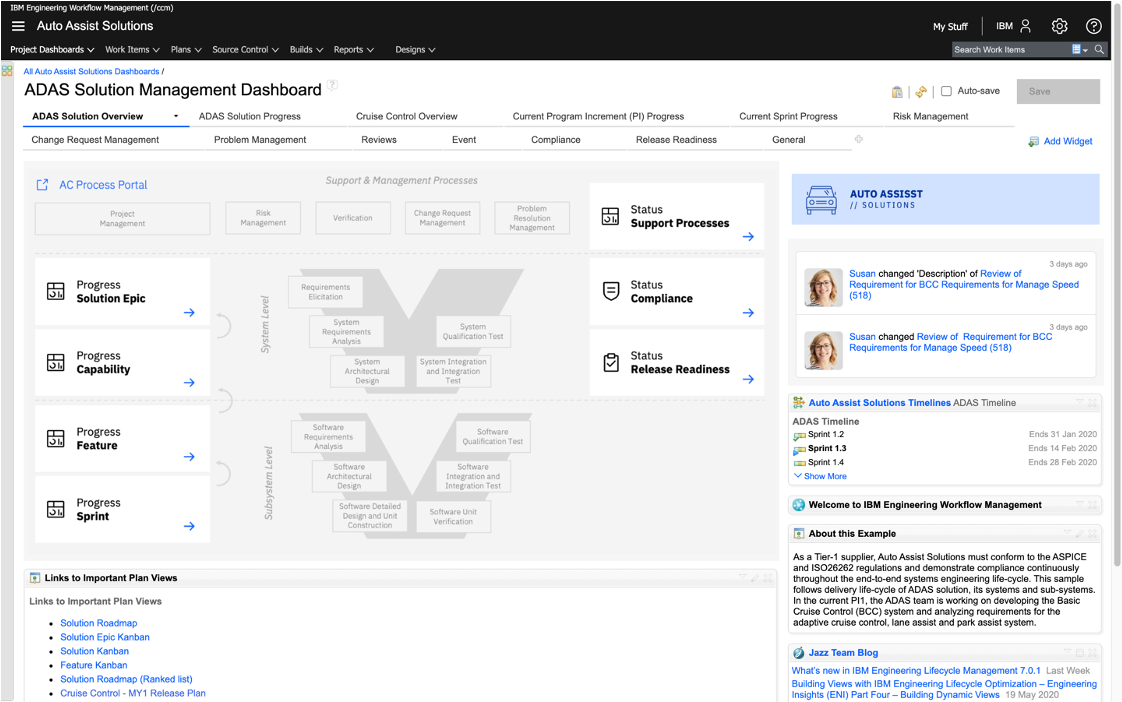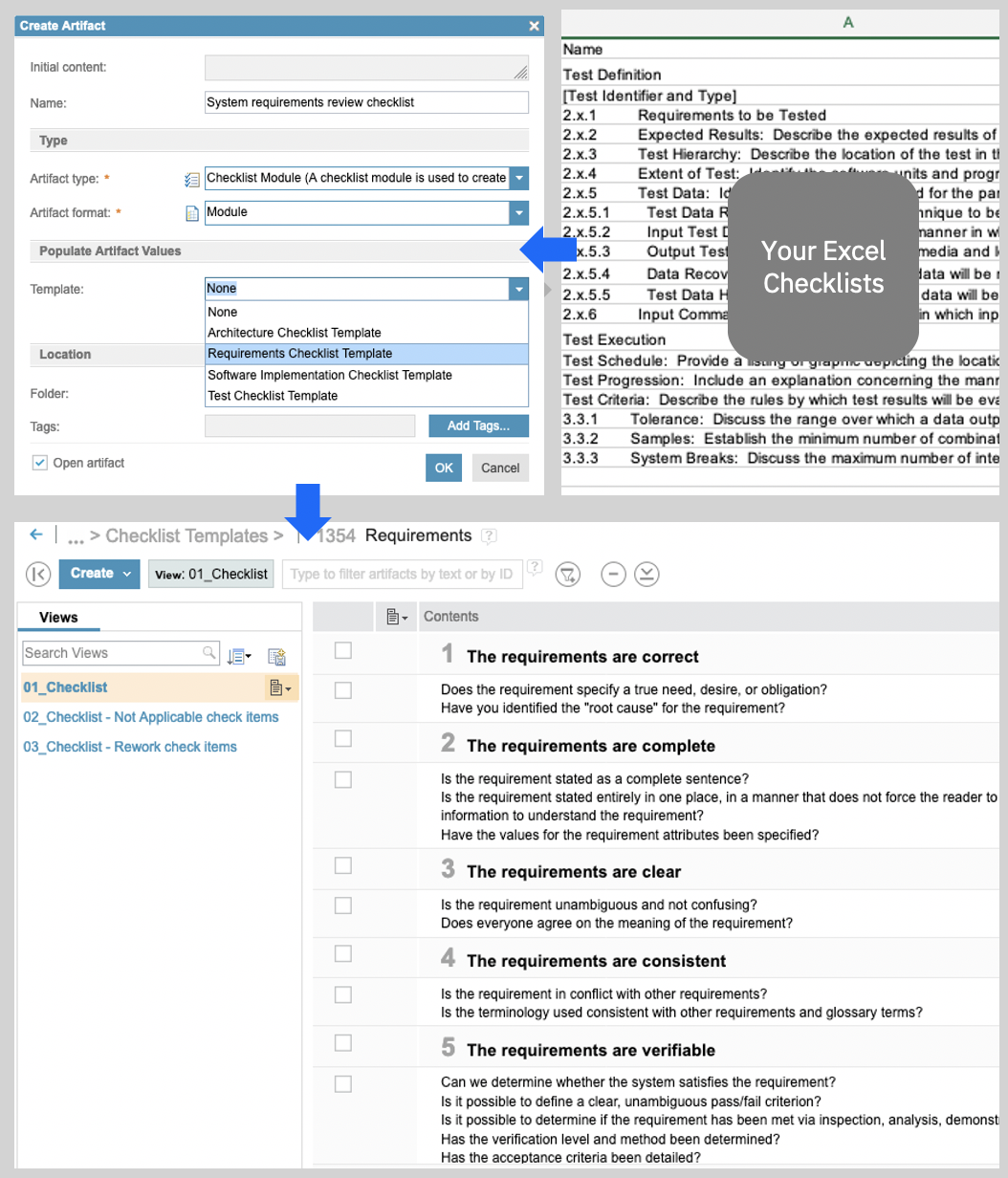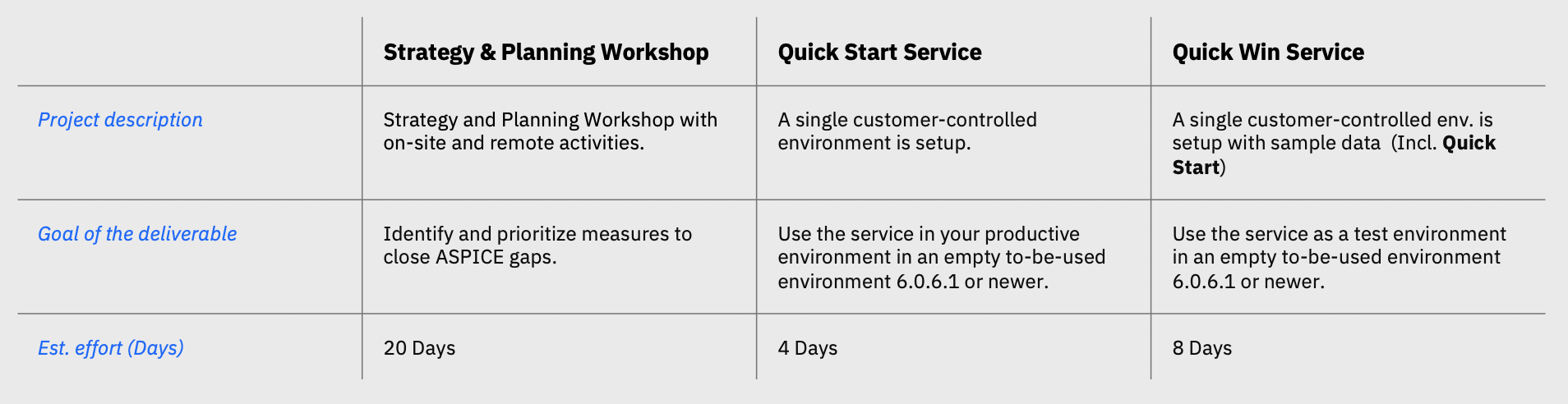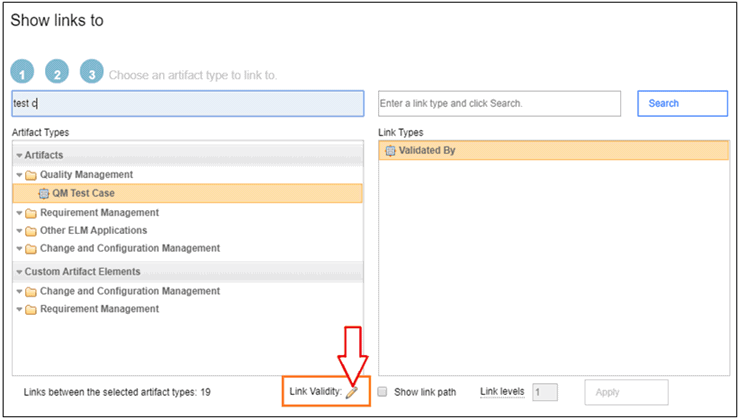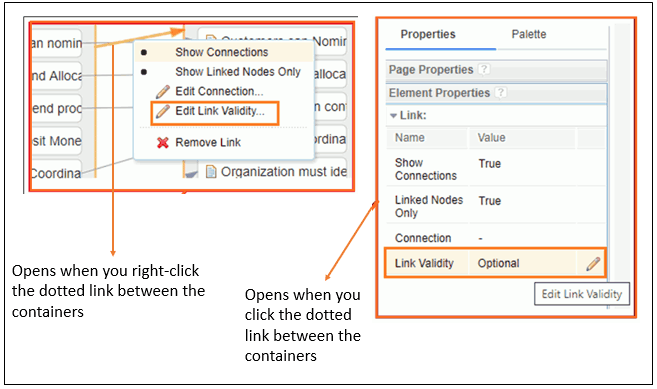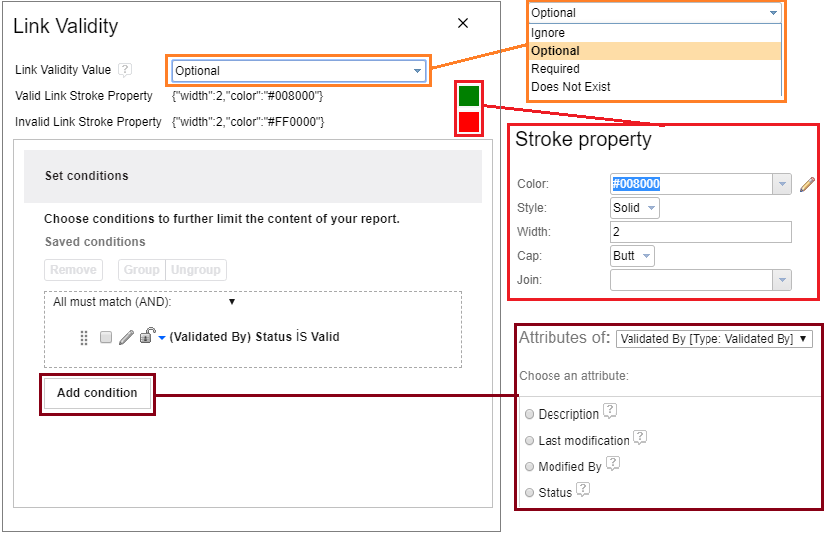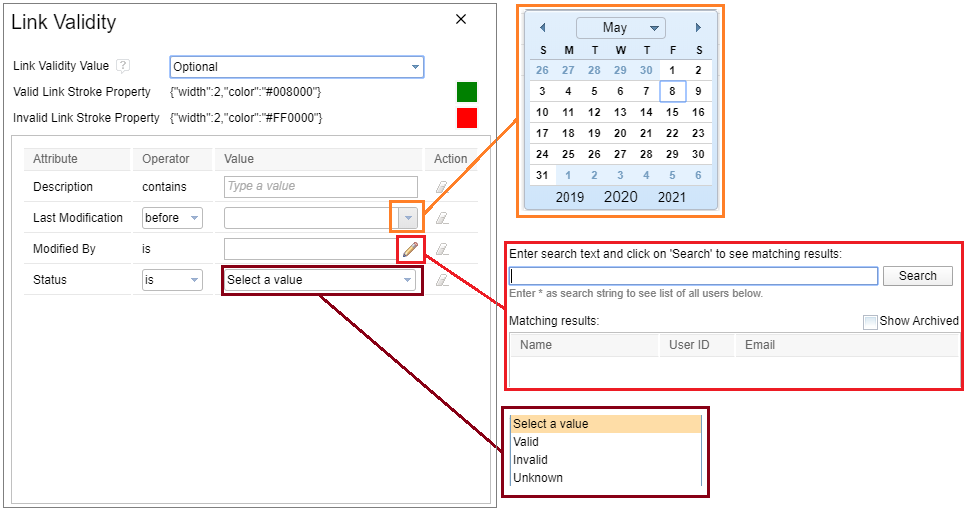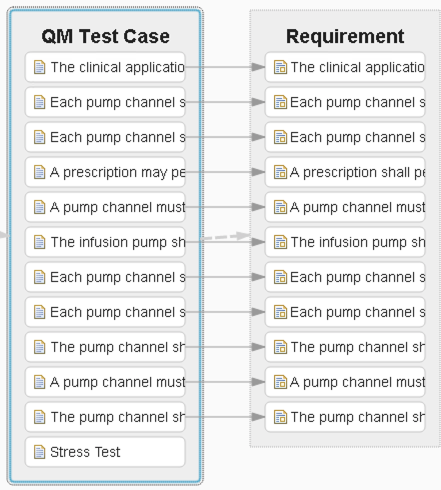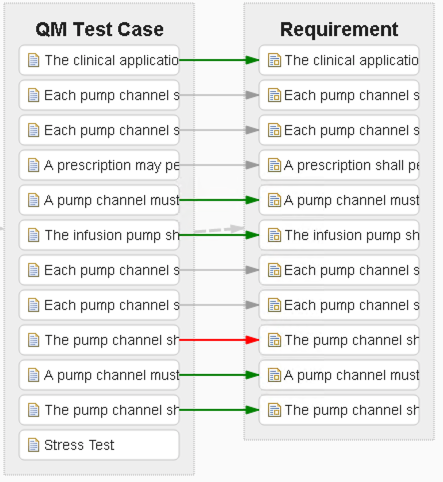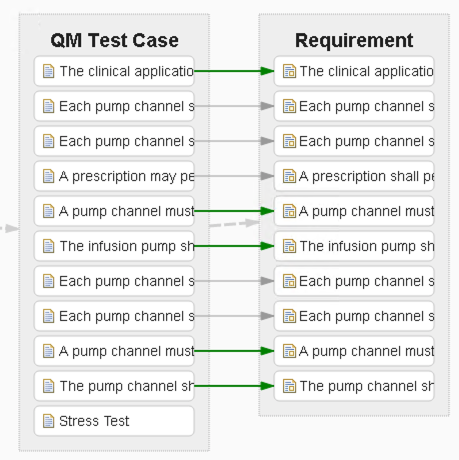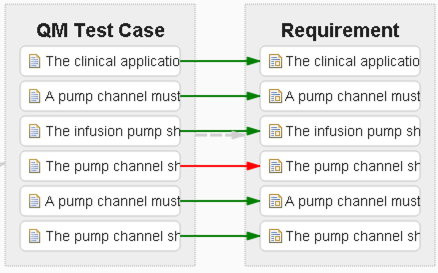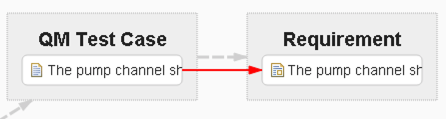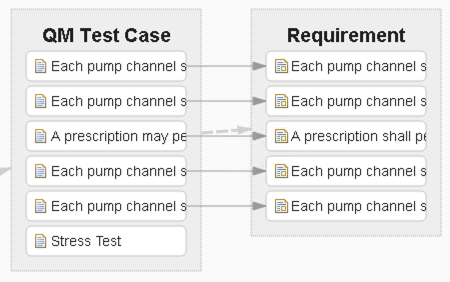by Fariz Saracevic
IBM Engineering (ELM) delivered their second release this year, only a few months after ELM 7.0. Since 7.0.1 has come so soon after 7.0, we recommend that anyone planning to upgrade should go straight to 7.0.1. Even though this was a relatively short release, there are a number of valuable enhancements delivered. This blog covers highlights of the reporting applications including:
- IBM Engineering Jazz Reporting Service v7.0.1
- IBM Engineering Lifecycle Optimization – Publishing v7.0.1
- IBM Engineering Lifecycle Optimization – Engineering Insights v7.0.1
ELM v7.0.1 continues to improve usability across all applications with a new style for UI components such as buttons, links, breadcrumbs, modal dialog boxes, and tabs. In addition, IBM Engineering Lifecycle Optimization – Publishing Document Builder now has the same look and feel as other ELM applications. This is part of the ongoing task to align with IBM’s open source Carbon Design System.
Jazz Reporting Service (JRS) v7.0.1
- Append and merge traceability paths in a single report
- Creating complex reports is getting easier as users can mix Append and Merge traceability paths in a single report for Lifecycle Query Engine (LQE) data source. Merge paths take precedence and are evaluated first then the results are appended together. Previously, users had to create multiple, individual reports to achieve specific reporting objective.
Image of Append and Merge traceability paths:
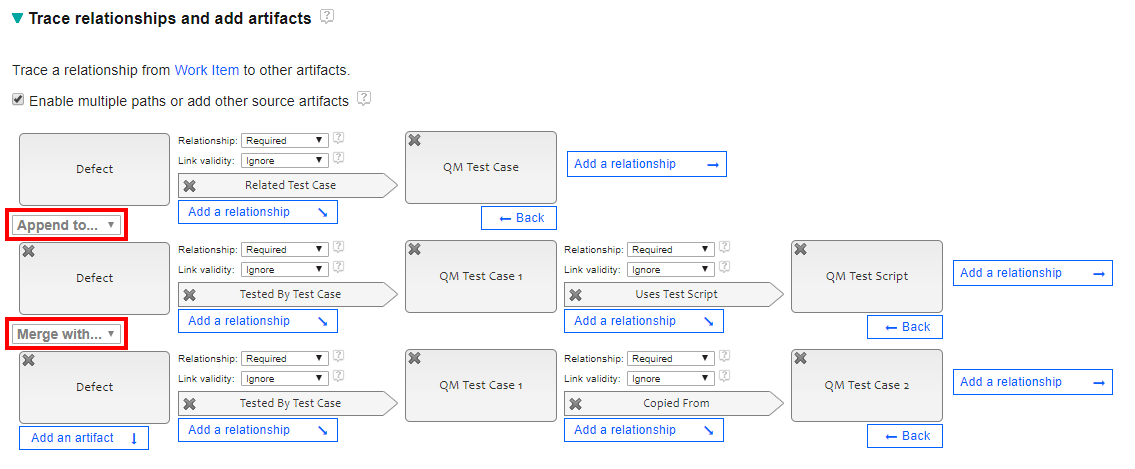
- Support for Custom Work Item type attributes
- Users can create reports with data for number of custom work item types for a LQE data source. These attributes are available when users add conditions and columns too. The list of additional custom work items includes:
- Team area
- Team area list
- Project area
- Project area list
- Iteration
- Iteration list
- Users can create reports with data for number of custom work item types for a LQE data source. These attributes are available when users add conditions and columns too. The list of additional custom work items includes:
Engineering Lifecycle Optimization – Publishing (PUB) v7.0.1 (previously Rational Publishing Engine)
- Simplified connection association
- Adding connection as part of data source connection association is improved now. Users do not need to manually build and add data source connections. Instead, there is a new Select Connection URL window in which a user enters relevant host details information such as host IP/address, port, and context root. When user clicks the Go button, they will be presented with option to browse and select the resource.
Image of Select Connection URL window:
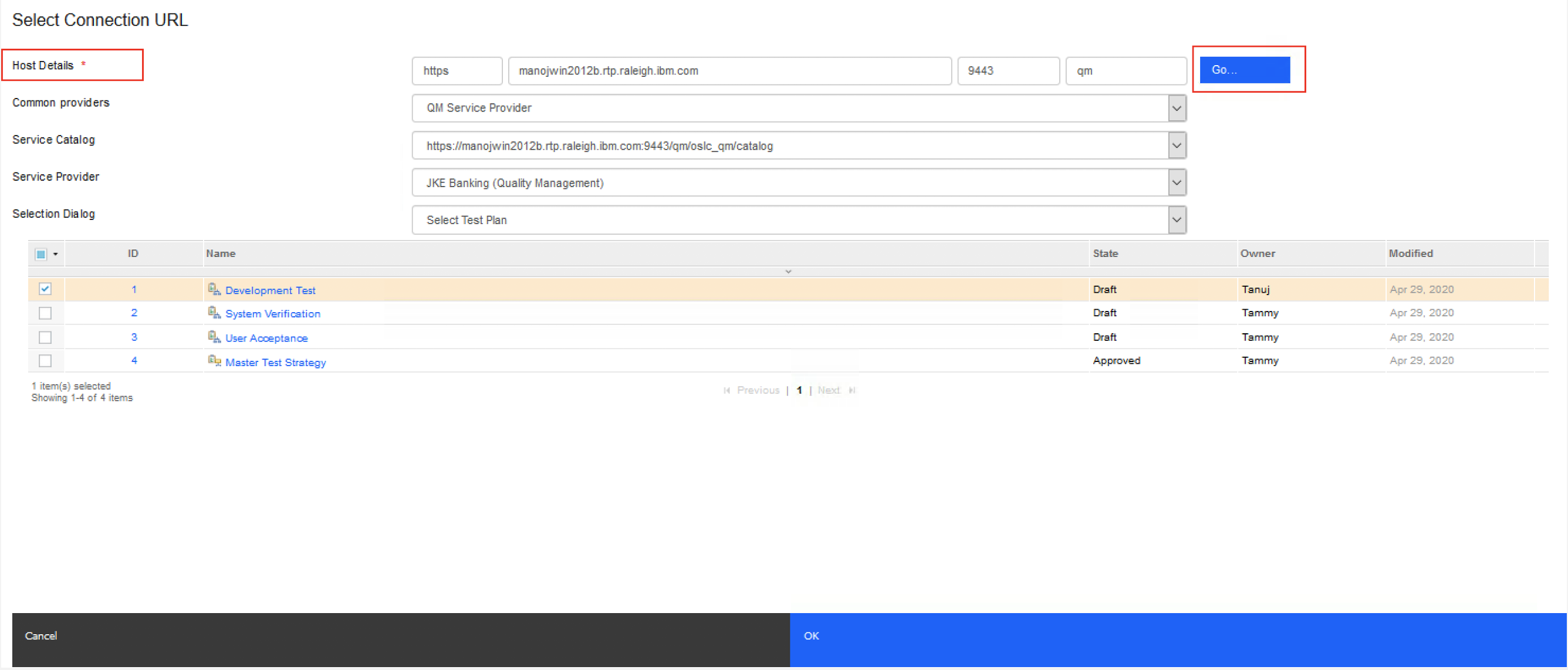
- Support reporting for GIT with JSON data
- PUB allows users to generate document retrieving data using REST APIs provided by GitLab and Github. A PUB template author can leverage various PUB options such as sorting, filtering, etc. as part of template creation with GIT data.
Engineering Lifecycle Optimization – Engineering Insights (ENI) v7.0.1 (previously IBM Rational Engineering Lifecycle Manager)
- Configure visual reporting and filtering based on the Link Validity value
- Building on top of the Link Validity feature added in JRS v7.0, ENI users can configure visual reporting and filtering based on the Link Validity value by following these steps:
- Open the Link Validity dialog box
- From the Link Validity Value list, select the appropriate value, such as Ignore, Required, Optional, or Does Not Exist
- For valid and invalid links, set the stroke property and color
- Add filter conditions for the Link Validity attributes such as Description, Last Modification, Modified By, and Status
- Building on top of the Link Validity feature added in JRS v7.0, ENI users can configure visual reporting and filtering based on the Link Validity value by following these steps:
Links that satisfy the Link Validity value and the filter conditions are displayed in the specified color and appearance.
Image of Link Validity workflow:
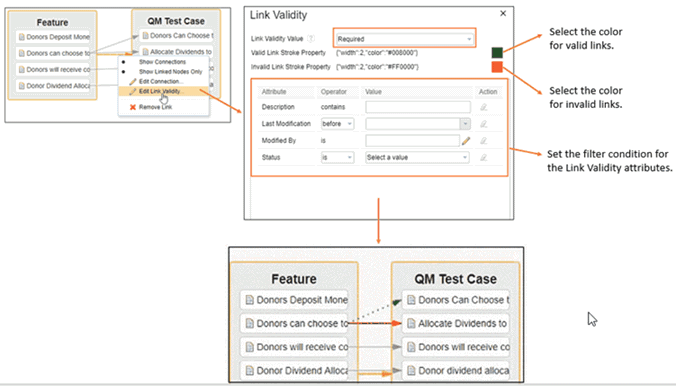
- View authors can show differences between configuration
- In ENI views, user can use the compare configuration feature to select different colors to identify artifacts that belong to different streams or to both the streams. This is valuable when users wants to visually see difference between configuration.
Image of Compare Configuration workflow:

You can find out about other ELM reporting improvements in the new & noteworthy posts here: JRS 7.0.1, PUB 7.0.1 an ENI 7.0.1.
Let us know what you think about our latest release and share this blog post with your peers.
Fariz Saracevic
ELM Offering Management